Introduction:
In today’s digital age, children are increasingly drawn to online platforms like YouTube. Creating a YouTube channel for kids can be a rewarding and educational experience, allowing them to showcase their creativity, share their interests, and connect with other young viewers. However, as a parent or guardian, it’s essential to ensure that their online experience is safe, age-appropriate, and enjoyable. In this comprehensive guide, we’ll walk you through the step-by-step process of how to create a YouTube channel for a kid, from planning and creating content to staying safe online and growing their audience.
1. Planning Your Channel:

Before diving into the technical aspects of creating a YouTube channel, it’s crucial to have a clear plan in mind. Here are some steps to consider:
- Choose a Theme: Sit down with your child and brainstorm ideas for the type of content they want to create. Whether it’s toy unboxings, gaming videos, educational content, or DIY projects, selecting a specific theme will help define the channel’s identity.
- Pick a Name: Once you’ve decided on a theme, choose a catchy and kid-friendly name for the channel. Avoid using personal information and opt for something fun and memorable.
2. Setting Up the Channel:
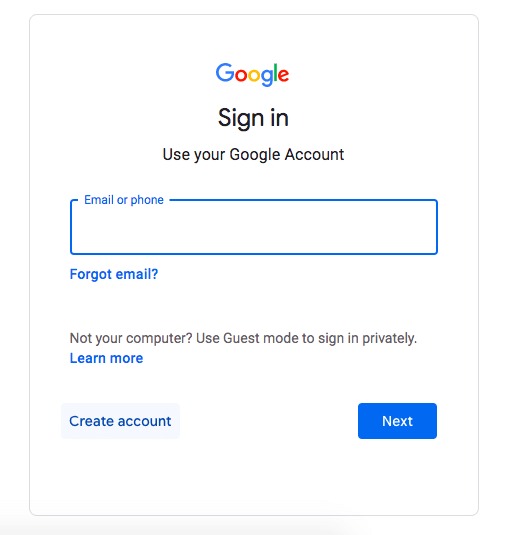
Now that you have a plan in place, it’s time to set up the YouTube channel. Follow these steps to get started:
- Create a Google Account: If you don’t already have one, you’ll need to create a Google account to use for the YouTube channel. Be sure to choose a secure password and enable two-factor authentication for added security.
- Access YouTube Studio: Once logged in to your Google account, access YouTube Studio to set up your channel. Here, you can customize your channel settings, including the profile picture, channel banner, and description.
Design Your Channel Art: Add a fun and visually appealing profile picture and channel banner that reflects the theme of your content. You can use free online design tools or hire a graphic designer for professional-looking artwork.
3. Making Videos:

With the channel set up, it’s time to start creating content. Here are some tips for making engaging and kid-friendly videos:
- Choose Equipment: You don’t need fancy equipment to start. A smartphone or tablet with a good camera is sufficient for recording videos. Invest in a tripod or phone stand for stability.
- Plan Your Content: Sit down with your child and brainstorm ideas for videos. Create a simple script or outline to guide the filming process.
- Record Your Videos: Find a well-lit and quiet space to film. Encourage your child to be themselves and have fun in front of the camera. Consider using props or costumes to enhance the visuals.
- Edit Your Videos: Use simple editing software to trim clips, add music, and make other adjustments. There are many free and user-friendly editing apps available for beginners.
4. Staying Safe Online:

As a parent or guardian, ensuring your child’s safety online is paramount. Here’s how to navigate potential risks:
- Set Privacy Settings: Take advantage of YouTube’s privacy settings to control who can view and comment on your child’s videos. You can choose to make videos private, unlisted, or public, depending on your preferences.
- Monitor Comments: Regularly check and moderate comments on your child’s videos to ensure they are appropriate and respectful. Consider disabling comments altogether if you’re concerned about negative or harmful interactions.
- Educate About Online Safety: Teach your child about internet safety, including not sharing personal information online, being cautious when interacting with strangers, and how to report inappropriate content or behavior.
5. Growing Your Channel:

Once you’ve created and uploaded videos to your child’s YouTube channel, it’s time to focus on growing their audience. Here are some strategies:
- Promote Your Videos: Share your child’s videos with friends, family, and social media followers to gain initial views and subscribers. Encourage them to subscribe and share the channel with others who may be interested.
- Engage with Your Audience: Foster a sense of community by responding to comments and engaging with viewers. Encourage viewers to like, comment, and subscribe to the channel to show their support.
- Collaborate with Other Channels: Partner with other family-friendly channels for collaborations and shoutouts to reach a wider audience. Networking with other content creators can help increase visibility and attract new subscribers.
Conclusion:
Creating a YouTube channel for kids can be a fun and rewarding experience for both parents and children alike. By following the steps outlined in this guide and prioritizing safety and creativity, you can create a safe and enjoyable online space for your child to express themselves, share their interests, and connect with others. Remember to monitor their online activity regularly and have open conversations about internet safety and responsible digital citizenship. With the right guidance and support, your child’s YouTube channel can become a platform for creativity, learning, and positive interaction with others.
Explore more exciting articles only on Stories Lap.
FAQS:
1. What age should my child be to start a YouTube channel?
Your child should be old enough to understand internet safety and follow basic rules. It’s important for parents to supervise and monitor their child’s online activities.
2. Do I need special equipment to create videos for my child’s YouTube channel?
No, you can use a smartphone or tablet with a camera to record videos. There’s no need for expensive equipment. Just make sure the videos are clear and well-lit.
3. How can I ensure my child’s safety on YouTube?
Set privacy settings to control who can view and comment on your child’s videos. Monitor comments regularly, and educate your child about online safety.
4. Can my child make money from their YouTube channel?
Yes, but there are certain requirements and guidelines to follow. Parents can set up a Google AdSense account to monetize their children’s videos once they reach a certain number of subscribers and watch hours.
5. How can I help my child grow their YouTube channel?
Encourage friends and family to subscribe and share the channel. Collaborate with other family-friendly channels for shoutouts and collaborations. Engage with viewers by responding to comments and creating content they enjoy.





















